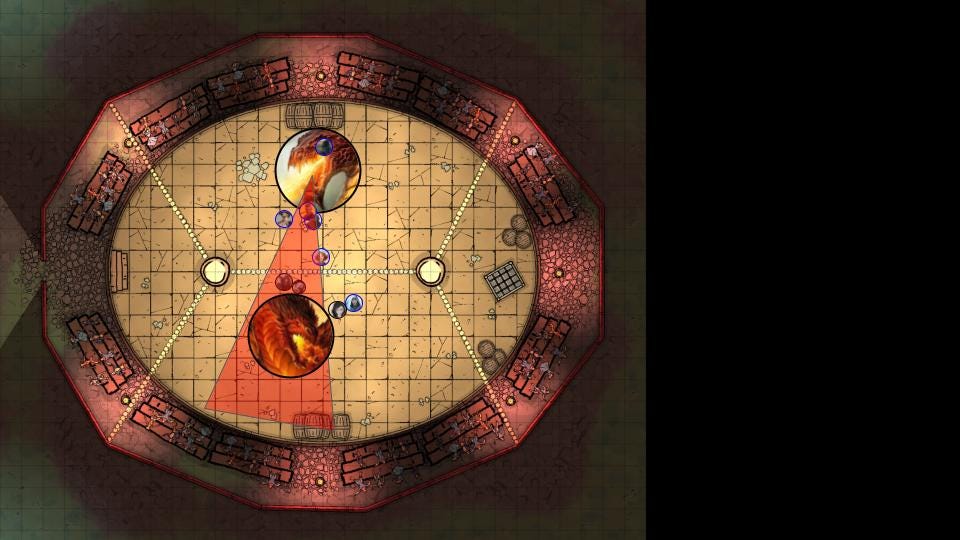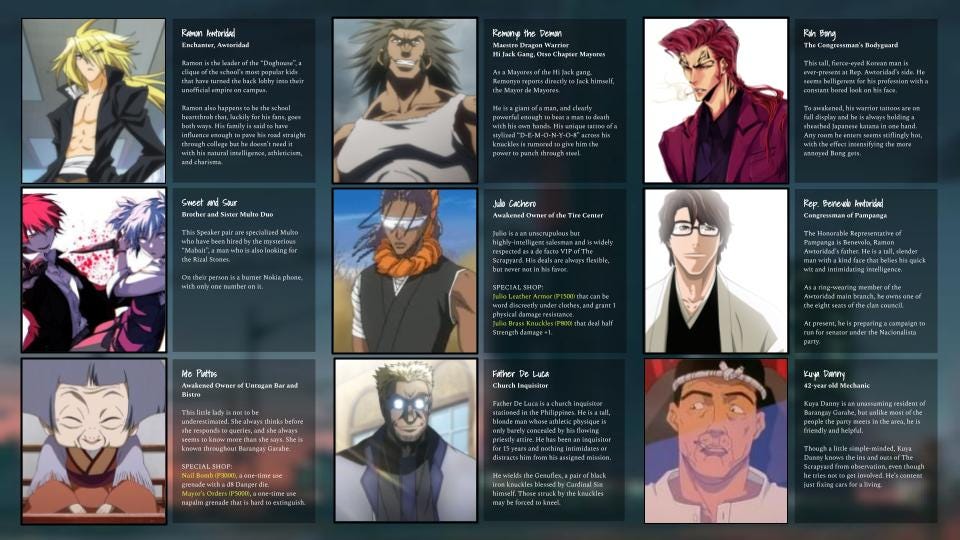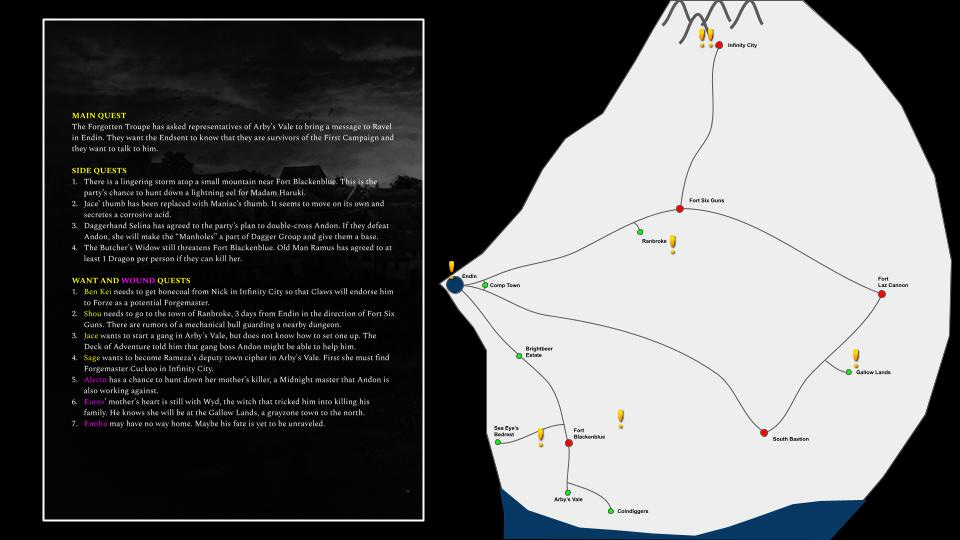Google Slides for Online D&D, Part 1
Slides as a virtual tabletop, how to use battle maps, and more.
The only thing that’s as fun as playing Dungeons & Dragons (or any other TTRPG) is making professional marketing pitch decks. No? Just me?
Well, whether you enjoy the soul-eroding art of the sales presentation or not, it has a lot of things in common with playing a tabletop RPG. For example, just like pitch decks, Dungeon Master prep is crammed at 2AM in the morning on the day it must be presented. It is then shown to a small room of people who will patiently sit through your fumbled narration, then talk over each other to pick it apart when you’re done. Lastly, how well you perform the pitch largely dictates whether or not you’ll be invited back to that table next week.
So since the two activities are clearly one and the same, why not use the same tool for both of them? Let me pitch to you using good ol’ Google Slides for your online D&D (or any other TTRPG) sessions.
Selling Point 1: Slides can do anything.

What’s nice about tools like Roll20 or Tableplop and so on is that they already have everything: video conference calling, dice rollers, maps, initiative trackers, and other handy interfaces to make your gaming session seamless.
But because the tool has been deliberately designed to do everything, that means that it can’t do just anything. What I mean is that its functionality, however all-encompassing, is bounded by what’s been designed into the program. For groups that love to play D&D 5th Edition from the manuals, Roll20 with D&D Beyond as a support app is perfect.
For my core gaming groups, we homebrew way too much to use such a specific tool. For me, personally, I’m trying to build a whole new RPG engine so I can’t even use such tools for my games.
Google Slides, however, is a blank canvas. It’s like one of those cute Japanese dotted notebooks that allows you to make your own blanks and margins. It is the chef’s one good cutting knife— all he/she needs.
Here are some examples of Google Slides replicating what other tools can do:
Making new character tokens is as simple as dragging an image into the slide and cropping it into a shape (or right-click an existing token and select “replace image”). You can even re-color token borders to show NPC relationships (green allies, yellow neutrals, red enemies, black corpses), or status effects (green poisoned, pink charmed, white stunned— you get it).
Now here are some things that not all tools will have:
Because Google Slides allows you to present information however you want to, the applications for online gaming are only limited by your own imagination (and, I guess, effort). It only takes a few hours (or in my case, a hundred pitch decks) to get used to the tools at your disposal but once you’ve mastered them, you can adjust slides on the fly with a speed and versatility that dedicated RPG table simulators can’t match.
One big downside, however, is that you have to use a separate program for the actual video call. My groups use Discord (because what gamer wouldn’t?) for both the call itself and dice rolling bots. You could use screen-share to show the actual slides, but I prefer to just give my players the view-only link to the slides so they can navigate between slides and zoom at their leisure.
The other big downside is that because you have to make everything from scratch, the burden lies on the Dungeon Master to arrange all the information. This is where, admittedly, Slides-fu isn’t for everybody because some DMs want to be able to just crack open a campaign book and play by-the-page. For those who are like me, however, who want to be able to storytell a specific way, Slides is perfect.
Selling Point 2: One-minute maps!
One problem that DMs always face is battle map prep. You always end up preparing ten maps and then the party only travels to one, or they trigger a fight in a location you don’t have a map for. It feels like every college oral exam where you draw the very topics you didn’t overstudy for. And we can’t all be Critical Role’s Matt Mercer with an entire game universe already made entirely out of DwarvenForge set pieces.
Well, if you’re using Google Slides, it’s literally as easy as copy-pasting a map from the web onto a slide.

As a creative professional, I don’t condone stealing copyrighted images or artwork, so don’t get used to the idea of copy-pasting images from the web willy-nilly. But D&D games are for personal use anyway so drag-and-drop away! Of course, you can also make your own maps using any number of available map-making tools online, but the drag-to-slide jutsu is extremely useful for improvising battles on the fly.
If you do have time to prepare set pieces, Google Slides gives you a lot of options. I tend to have two Slides files: a “master file” with prep slides visible only to me, and then the “player file” which is what the players have access to.
On the master file, you can prepare a map with statted enemies, room notes and rewards, and even fog of war sections. On the player file, the players see the UI.
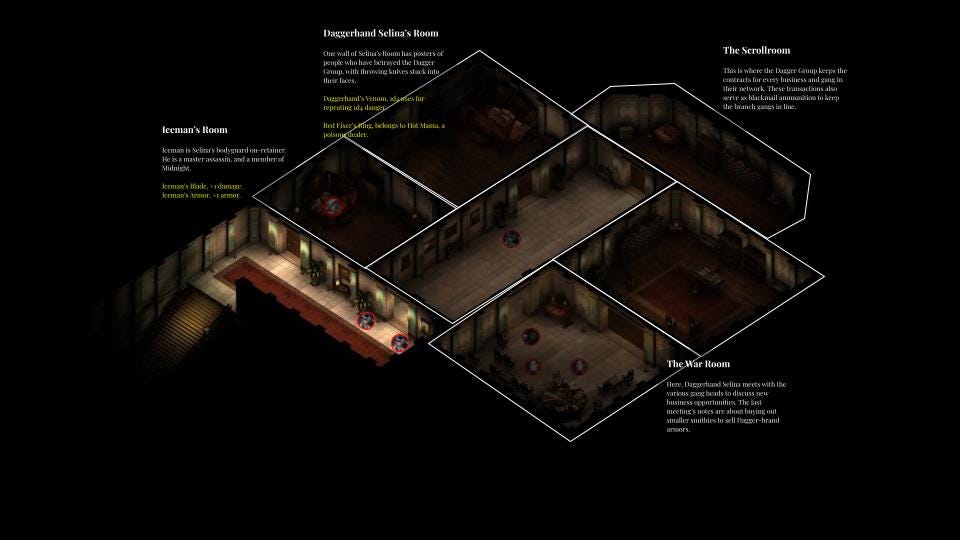
I’ve also experimented a little bit with using a large “darkness” layer with a transparent center to simulate light in a dungeon. This just needs a quick dip into Photoshop to make an image with a transparent center, and you need to be quite adept with Google Slides already so you can quickly group/ungroup and re-order your image layers on the slide so you can move the “light” during the game and during combat.
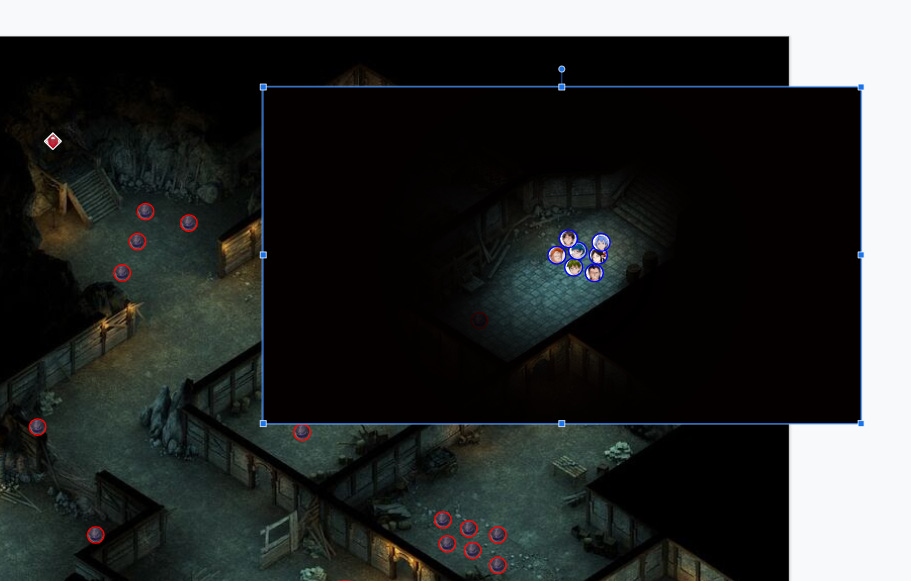
And because I played a lot of Shadow Tactics: Blades of the Shogun one month, I also ended up crafting a stealth mission for one of my play groups. You ever see vision cones in a D&D game?? You can even ROTATE them in Google Slides.

I’ve even done a battle-royale-style map with zone-based fog of war and capture points.
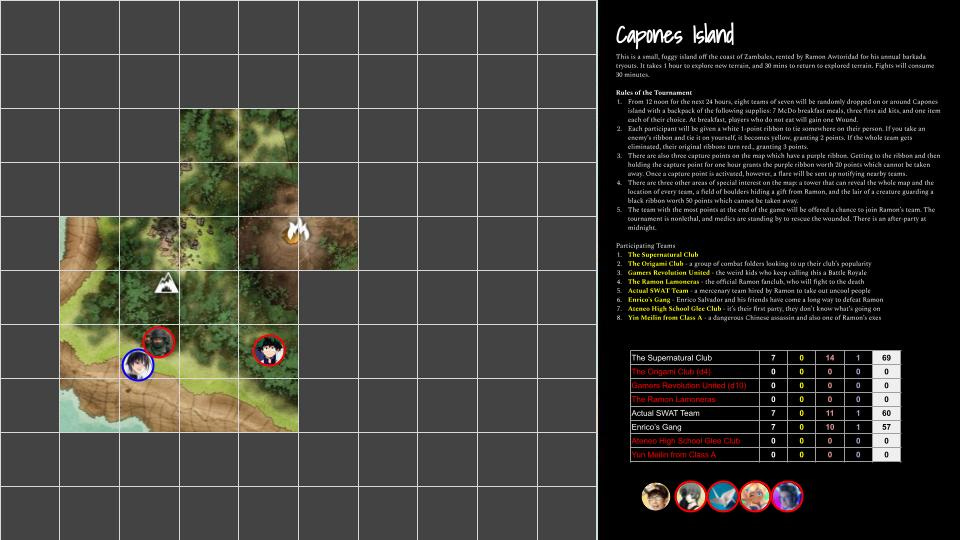
You can even do cutscenes, party headquarters, and campfire maps! Because you can do anything with Google Slides, you can create any kind of session you want.
More in part 2 (because of length limits), HERE.